To start to use MuukTest, you need to have an account. In this article, you can learn how to register on MuukTest to use it.
Sign Up to MuukTest
Open your MuukTest extension and click on the Sign-Up button at the end of the pop-up. If you do not have yet the MuukTest Extension, read How to download and install the MuukTest extension.
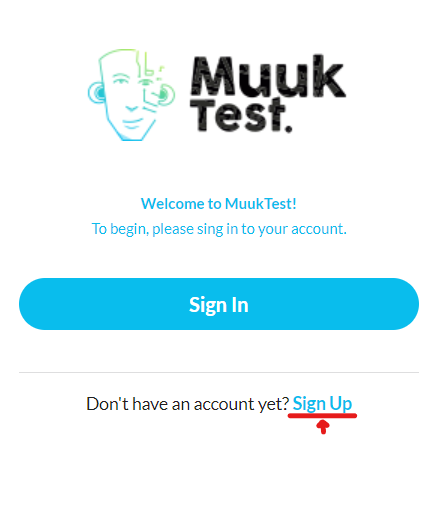
When you click it, a window will appear with a form to Log In. To Sign Up, change the tab and another form will appear.
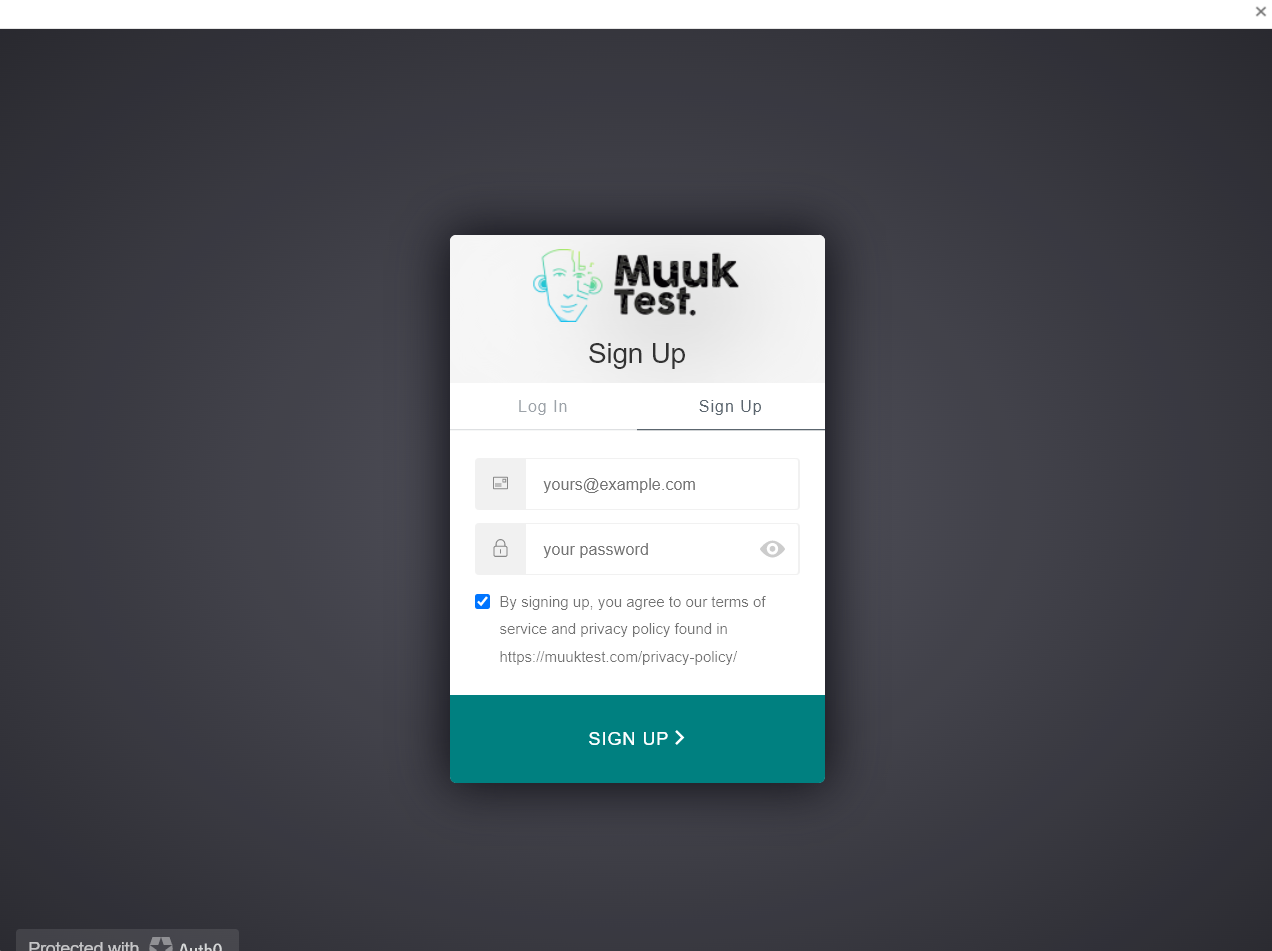
In this form, you going to write your email and any password to secure your account. Remember that your password will contain the following rules to be secured.
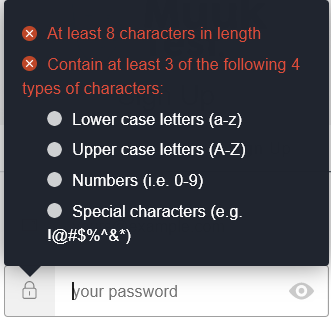
After filling the form, click on Sign Up to finish your registration and get your account.
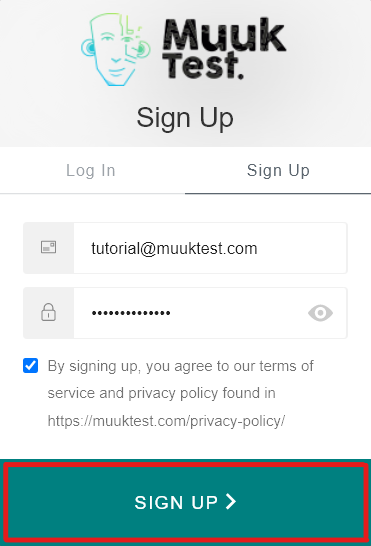
When your registration is successful, automatically will log in to your account and this message will show confirming the action.
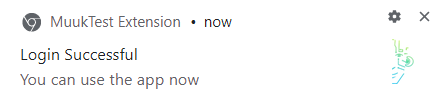
Now, you can use the MuukTest extension to record your test cases to start to get superpowers automating testing.
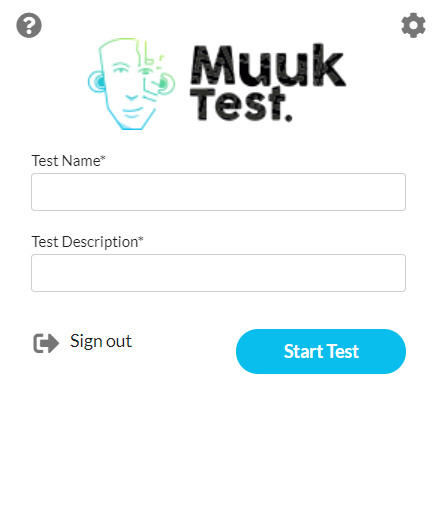
Comments
0 comments
Please sign in to leave a comment.