The MuukTest portal will provide you the tools to manage, and edit tests; additionally, it will allow you to create tests automatically. The portal comprises sections such as Analytics, Tests, Executions, Scheduling, and Account.
Analytics
The Dashboard section will allow you to check:
- Total Executions: The number of all the test executions you have done.
- Executions Passed: The number of executions that had successful results.
- Executions Failed: The number of executions with unsuccessful results
- Executions Over Time: A graphic comparing the passed and failed executions.

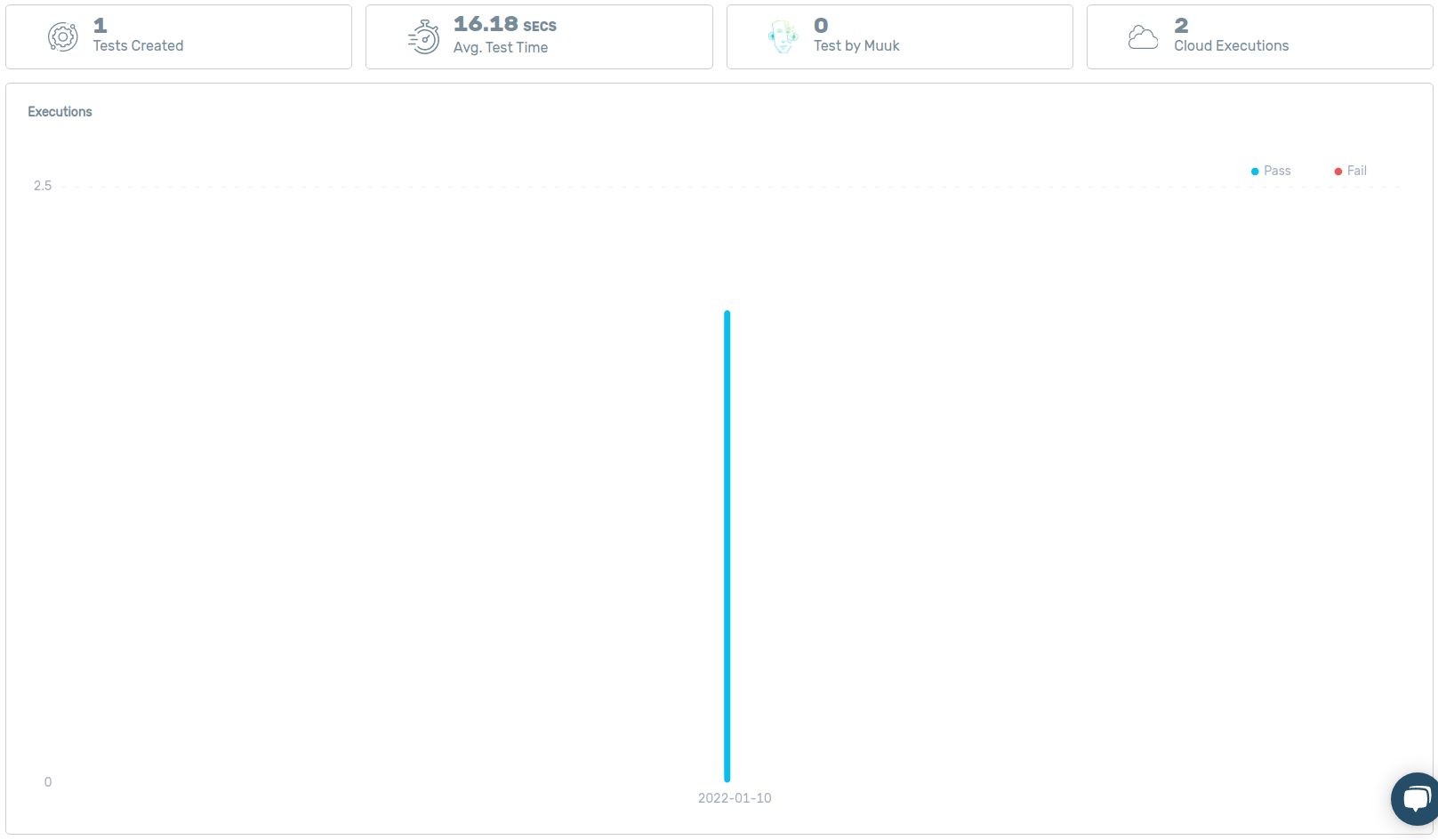
Executions Over Time graphic
- Tests: It contains the number of different tests you currently have on the platform.
- Avg. Duration: The average time it has taken to the platform to run the executions.
- Tests by MuukTest: The total number of tests MuukTest has created using the different variations you have indicated on the tests.
- Cloud Executions: The number of executions you have run on the cloud.
- Executions per Browser: A graphic comparing the executions you have run and the number of passed and failed executions on each browser.
- Failed Executions Over Time: A graphic that shows failed executions.
- Executions per Dimension: A graphic that shows the number of executions per dimension you have run and the passed and failed executions on each dimension.
- Most Failed Tests: graphic which shows which are the test cases that have failed the most.


Executions Per Dimension and Per Browser graphic
Reports
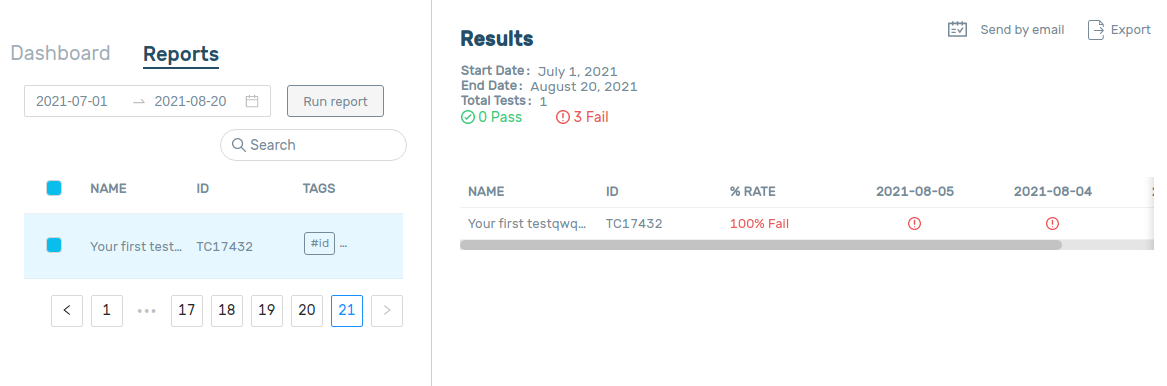
Reports view
Using this view, we can make execution reports and send them by email to our teammates or download it like a pdf file.
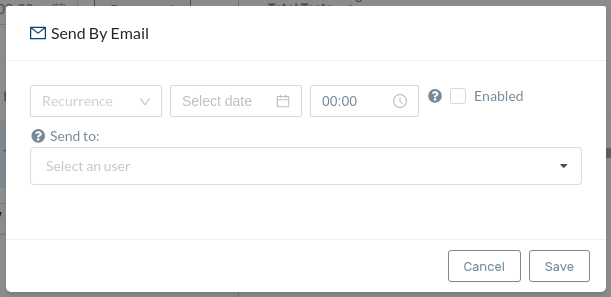
Send by email modal
If you want to send the report by email, you can choose recurrence and when it starts to send. You can send it to other users in your team.
If you have more questions, you can see our videos about our MuukTest.
Comments
0 comments
Please sign in to leave a comment.