Sometimes you can forget your password and can be difficult to enter again. To recover your password, follow the next instructions.
Recover your password
First, when you be on the Log In page, click on Don't remember your password?
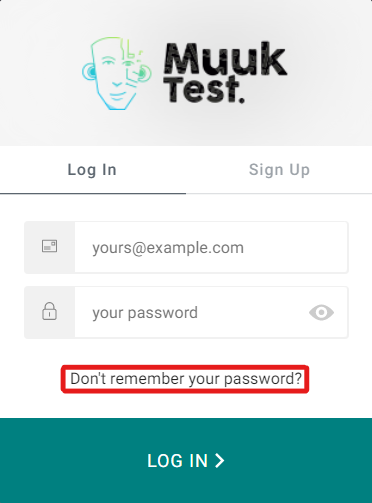
There, you will see a form in which you can write your email corresponding to your account.
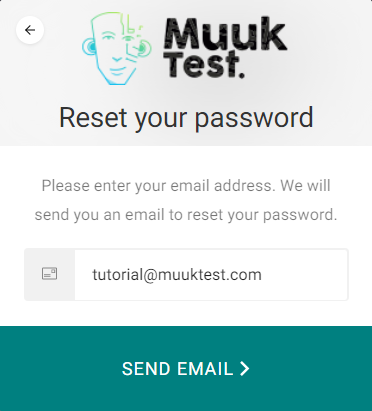
Then, you going to click on Send Email button.
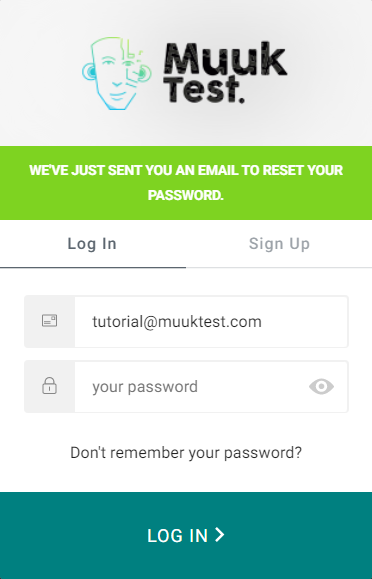
You will see a message that an email was sent to recover your password. Go to your email and open it.
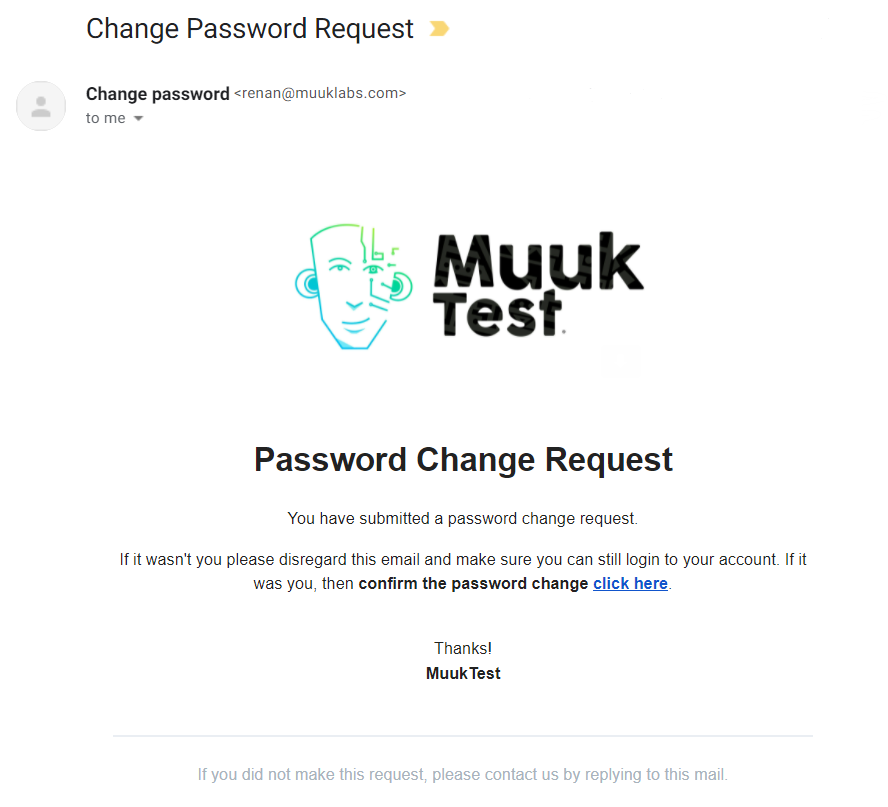
In your mail, click on the link. Then, you will be redirected to a page to change your password.
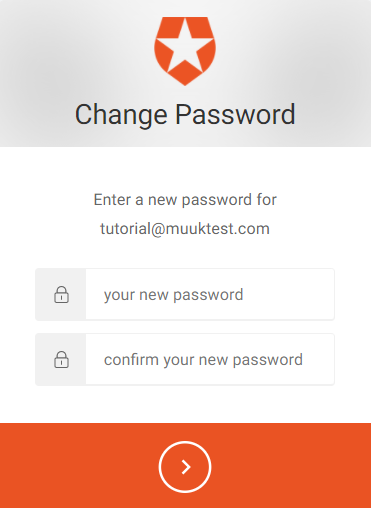
Remember to create your password following the next rules.
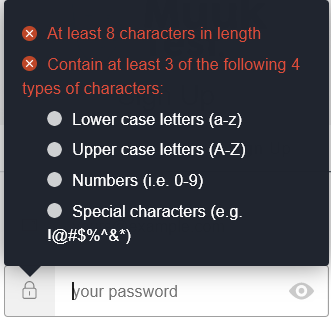
When you created your password, click on the red button and your password will be updated.
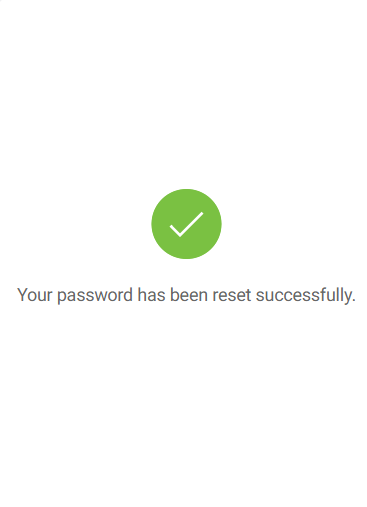
Now, you can Log In to your MuukTest account with your credentials.
Read more:
Comments
0 comments
Please sign in to leave a comment.