The MuukTest portal will provide you the tools to manage, and edit tests; additionally, it will allow you to create tests automatically. The portal comprises sections such as Analytics, Tests, Executions, Scheduling, and Account.
Scheduling
On Scheduling you have the option to schedule the execution of any test you want, you have to select the tests you want to run automatically. The date and time when you want to have the test executed and also the browser, dimension, and/or location where you want to execute it. You also can assign a specific name to this schedule.
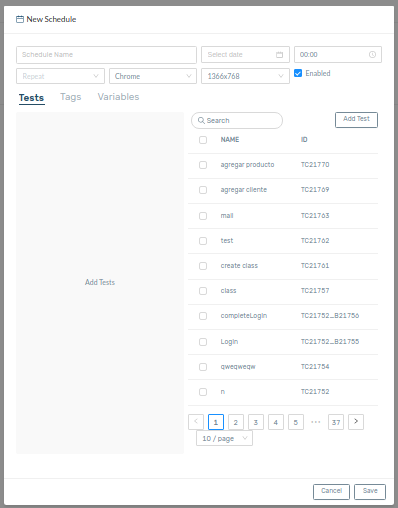
Scheduling a test
The interesting on schedules is that you can select the tests that you need or all test that has a tag and add variables for your schedule.
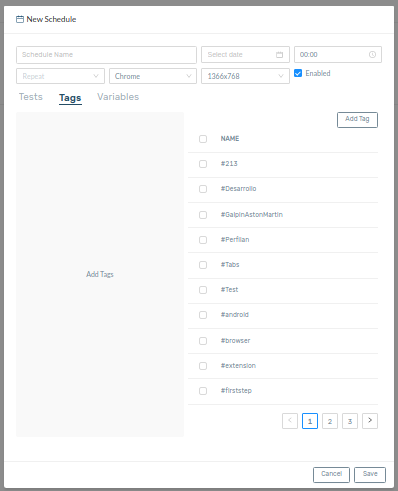
Adding tags to schedule
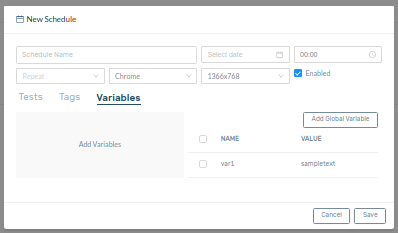
Adding variables to schedule
Before saving it, you need to select a date and time, that is on New York City time. Also, you need to select a recurrence, that can be Daily, Weekly, Weekdays, None, or exactly the day that you want to schedule.
When you save it, the schedule will be shown on the schedule list.
In your schedule list, you have actions for Execute now that schedule, edit, and delete.
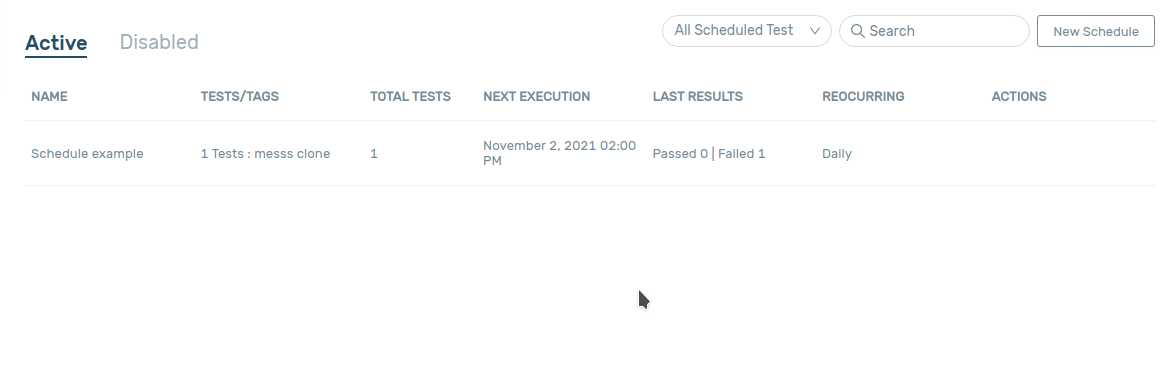
Schedule active list
You can select if want to enable or disable that schedule. If it is disabled, it will be listed on another tab.
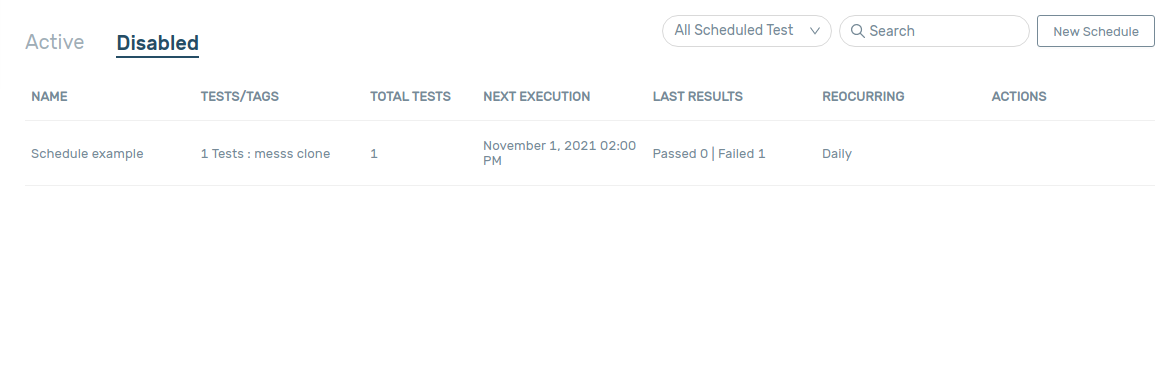
Schedule disable list
In the schedule list, you can see the name, what tests and tags are scheduled, how many tests that you have, when will be the next execution, the last result and how many passed and failed, and the days that are scheduled.
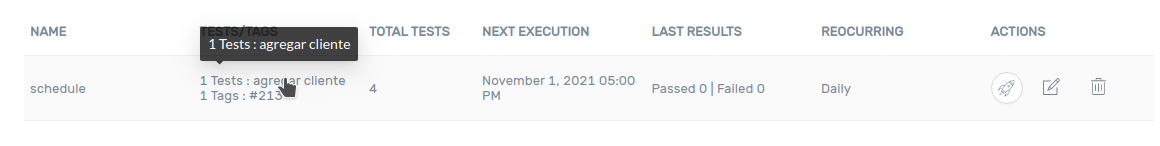
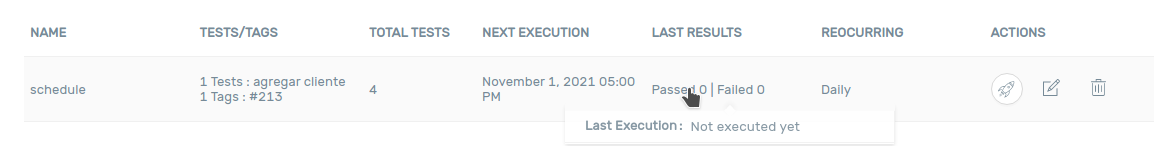
Showing tests scheduled and last execution
If you have more questions, you can see our videos about our MuukTest.
Comments
0 comments
Please sign in to leave a comment.