If you have your MuukTest account and need to know how to Log In, in this article you can learn how to enter your account.
Logging into MuukTest
To Log In on MuukTest, you need to have your email registered and your password. If you do not have your password, you can read How to recover your password.
When you click on Log In on the extension or enter directly to the portal, you will see the Log In form provided by Auth0.
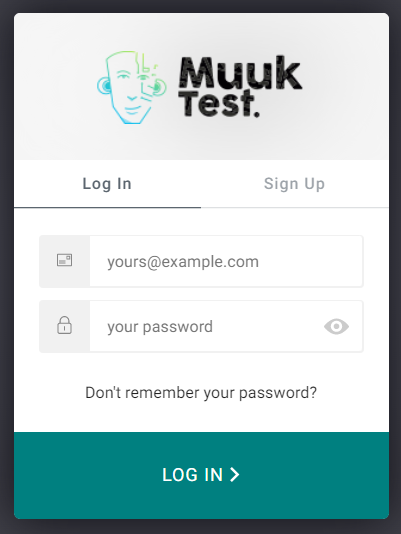
In this form, you going to write your email.
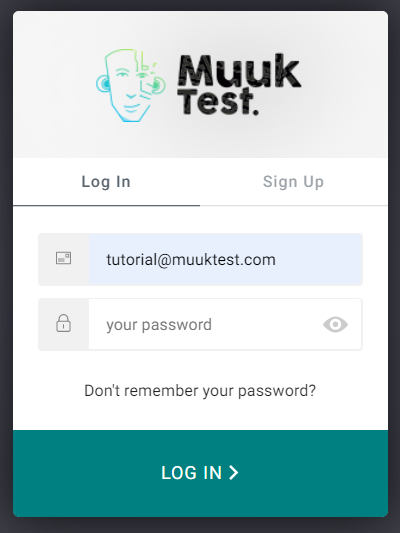
And your password.
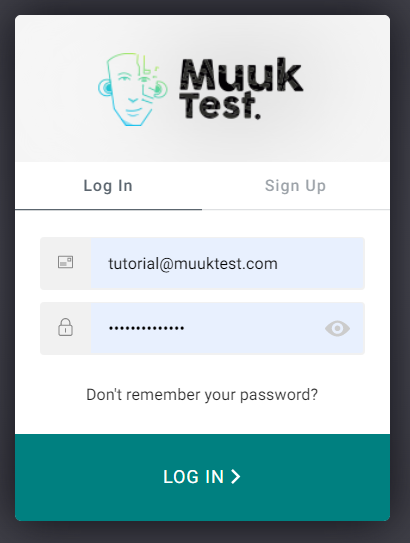
When you fill both spaces, you going to click on Log In button, and wait for a few seconds.
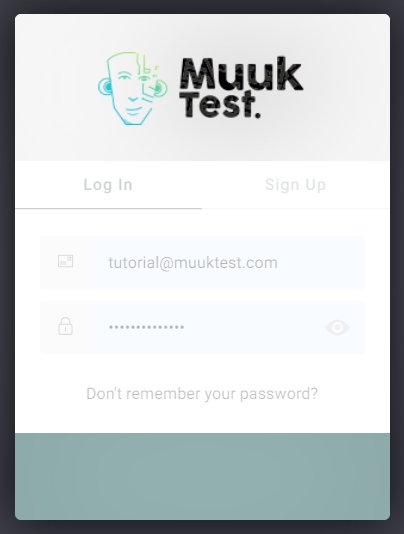
If the Log In was successful, if you enter by the portal, you will see the Analytics view.
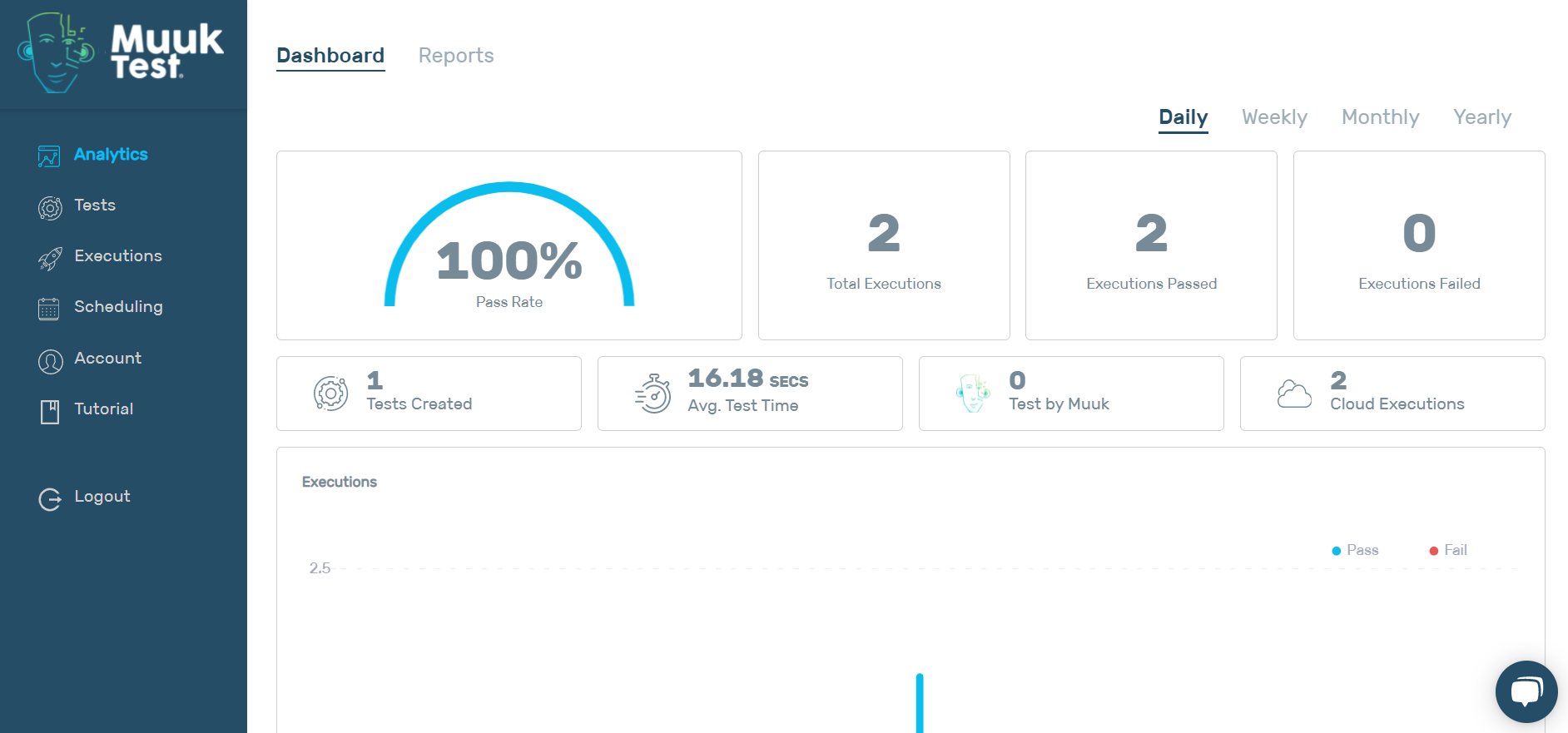
And, if you enter by the extension, you can start to use it now.
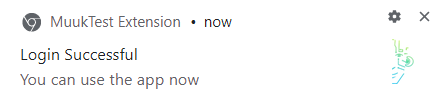
Comments
0 comments
Please sign in to leave a comment.