To start to use MuukTest, you need to have an account. In this article, you can learn how to register on MuukTest to use it.
Sign up
When you enter to MuukTest portal, a page will appear with a form to Log In. To Sign Up, change the tab and another form will appear.
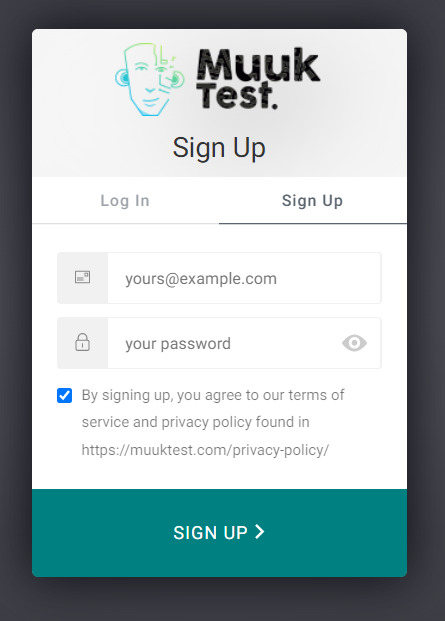
In this form, you going to write your email and any password to secure your account. Remember that your password will contain the following rules to be secured.
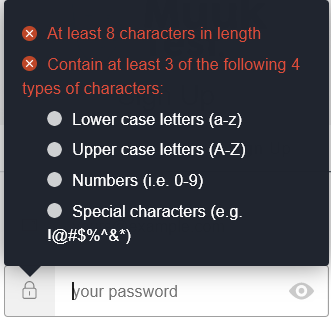
After filling the form, click on Sign Up to finish your registration and get your account.
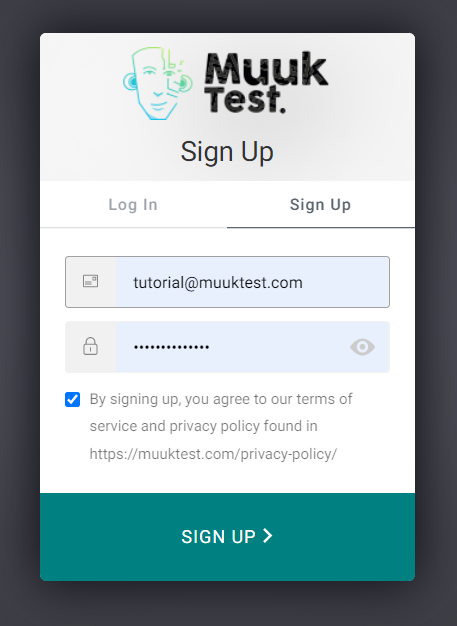
If your account was created successfully, MuukTest will Log In to you automatically. Then, the setup account will show you.
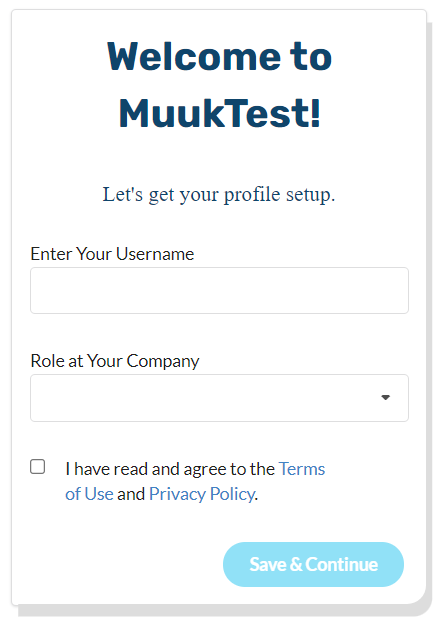
Fill the form using your information. Do not forget to click on the check box that appears at the bottom.
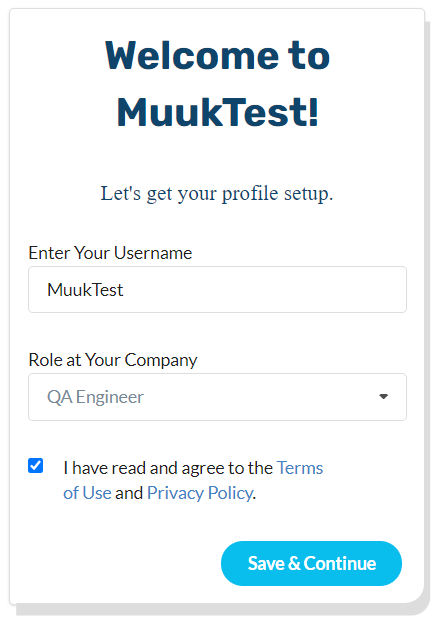
Then, you will follow the setup. The second part indicates if you want help to record a few test cases from your app. In this case, you will fill the form. If you do not want to help, press on Skip button.
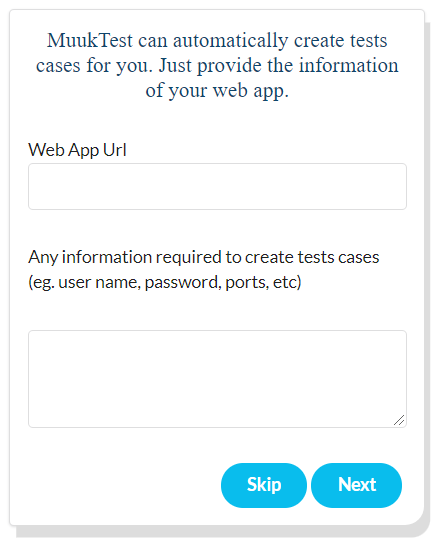
After that, if you do not have the extension yet, you can install it in this part. If you have the extension, you can Skip this step.
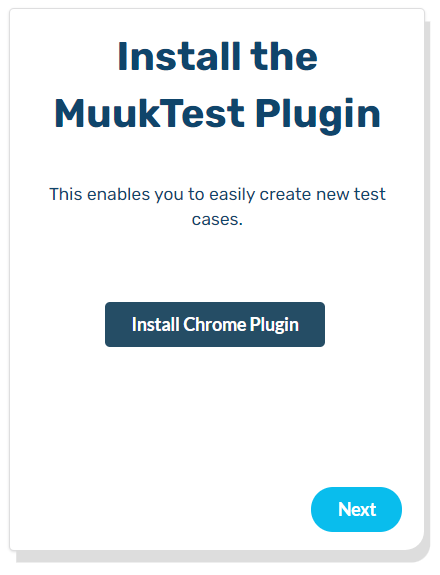
MuukTest is better with a team. If you want to add more people to your organization, write the emails to send invitations. If you finish or do not want to do it, only click on Done.
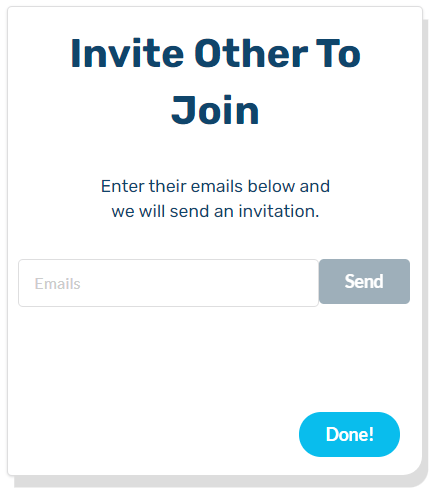
And that is it! You finish the initial setup to use your MuukTest account. Now you can check all articles to this help center or enter the portal by clicking on Close.
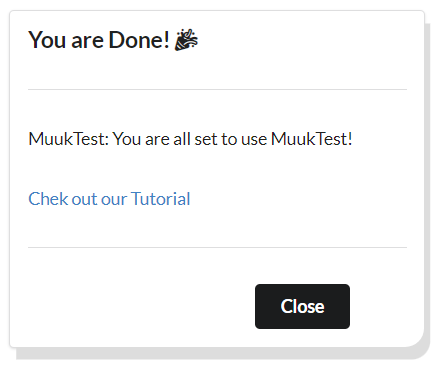
If you pressed Close, you will redirect to the portal, exactly on the Analytics page. Now, you can start to use MuukTest.
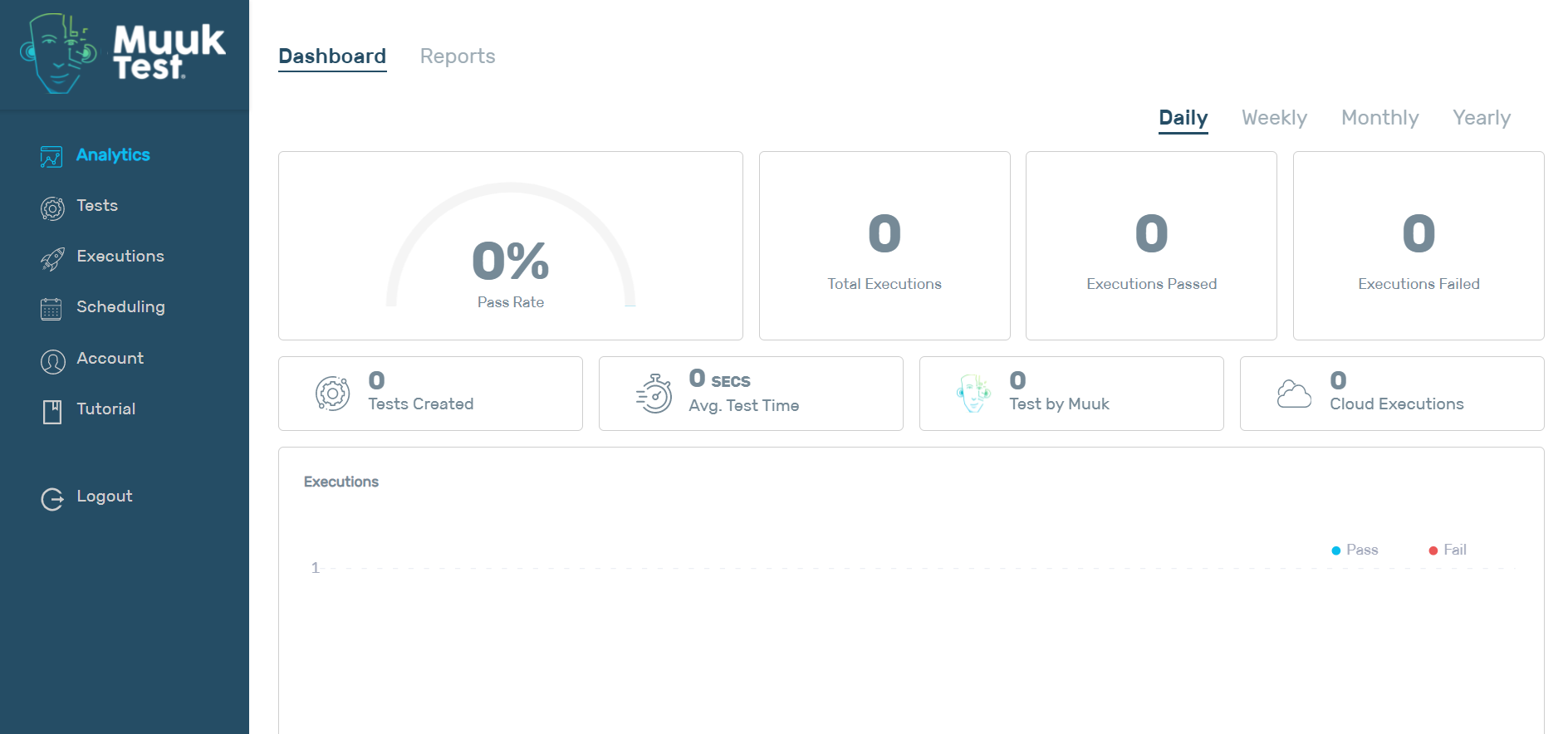
Comments
0 comments
Please sign in to leave a comment.